On Thursday, Microsoft announced a new wave of updates for its AI-powered assistant Copilot on Windows 11, including wake and goodbye words for Copilot Voice, the global availability of Copilot Vision, and the launch of several new experiments, which will be available to Windows Insiders and through Copilot Labs. These new features enable Microsoft to further its goal of transforming the user experience in Windows 11 by "making every Windows 11 PC an AI PC", something the company has been working on for about a year.
A new way to interact with Copilot Voice
Microsoft introduced Copilot Voice in April as a hands-free option for interacting with Copilot, which it made immediately available with unlimited access to all users, regardless of whether they were paying subscribers or not. According to the company, users interact twice as much as when using text, which motivates making the interactions with Copilot Voice even more natural. Before the announcement of the wake and goodbye words, users who wanted to use Copilot Voice had to find the microphone button in the app or browser window to be able to interact with voice commands. Once users opt in to the new feature, they can append their voice interactions with "Hey, Copilot" to start Copilot Voice up. Similarly, saying "Goodbye" ends any ongoing voice commands interaction (as does tapping 'X' or simply letting a few seconds pass).
Copilot Vision, now available worldwide
Copilot Vision, a feature that enables users to share the content of their screens with the AI-powered assistant, was announced in October last year and launched as a limited preview for some US-based users in December. Microsoft is now launching Copilot Vision in every country where Copilot is available, enabling users to share the contents of their desktop and apps to do things like ask for advice on their projects or for support when using specific features in their apps. In the case of Word, Excel, and PowerPoint, users can choose to provide Copilot with what the company calls "full app context", which essentially means that Copilot will be able to go through full documents, slideshows, or spreadsheets without having the user go through different screens.
Agentic features in Copilot Labs
Through Copilot Labs and the Windows Insider Program, Microsoft is testing features such as Copilot Actions for local files, which give Copilot access to the computer's local files. Microsoft also announced that Copilot will be able to connect with third-party apps and services through Copilot connectors for OneDrive, Outlook, and Google services. The company is also introducing an integration with Manus, the general AI agent. The integration enables Manus to handle complex tasks like building websites from local documents directly through File Explorer. Finally, a reimagined taskbar experience called "Ask Copilot" that provides one-click access to Copilot's capabilities. By releasing these experimental features to Windows Insiders first, Microsoft aims to gather real-world feedback to refine the experiences before wider rollout, acknowledging that early versions may encounter challenges with complex interfaces as the technology continues to evolve.




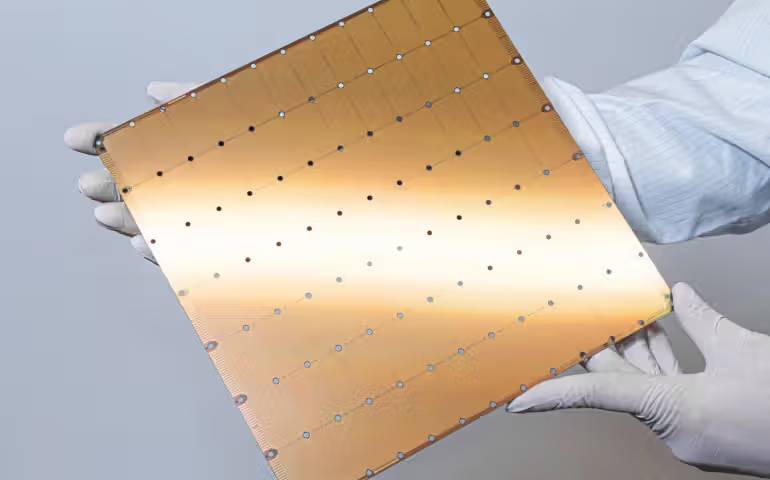


Comments