OpenAI's new early beta feature "Work with Apps" enables the ChatGPT macOS app to "read" the windows of some developer-centric apps: Xcode, VS Code, TextEdit, Terminal, and iTerm. Currently available for Pro and Team users and upcoming for Enterprise and Edu users, the "Work with Apps" feature enables ChatGPT to read the content in these coding apps, adding context to user queries and supporting the delivery of more accurate answers.
To use Work with Apps, users only need to ensure a compatible app is running before clicking the Work with Apps button in the ChatGPT chat bar and selecting it. A banner on top of the chat bar indicates the apps that ChatGPT is working with, and placing the cursor over the banner will show users which content will be sent along with the user's query. Selecting text in a window or pane from an app makes ChatGPT focus on the selection.
The feature uses the macOS Accessibility API to work with most compatible apps. Thus, disabling Accessibility settings for ChatGPT in macOS will disable the Work with Apps feature for most compatible apps. Moreover, VS Code requires installing an extension for Work with Apps to work. Finally, the feature can always be disabled by toggling the "Enable Work with Apps" switch in the ChatGPT settings for the macOS app. Since content read from coding apps becomes part of users' chat history, it may be used for model training following OpenAI's data usage terms and controls.

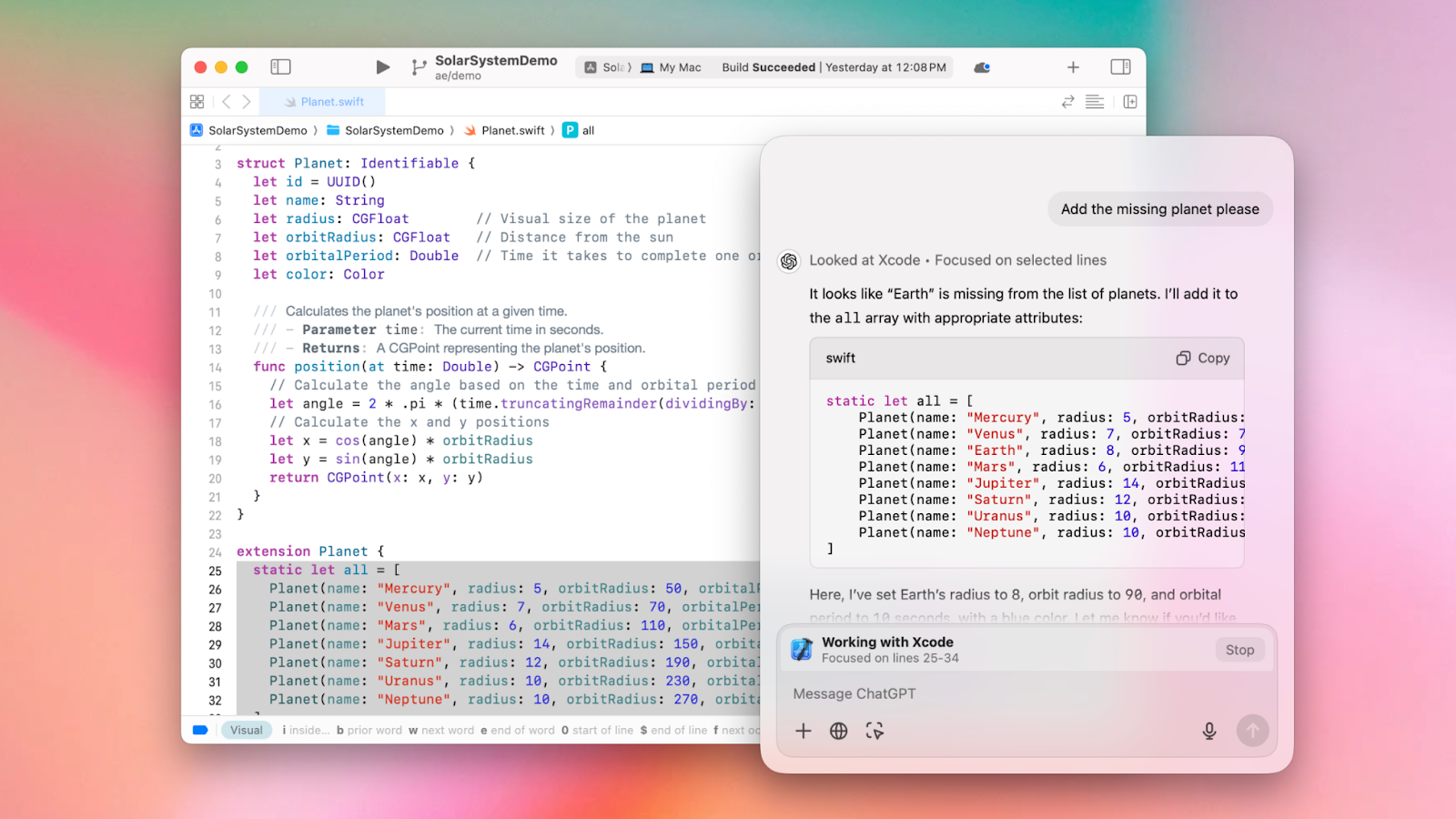
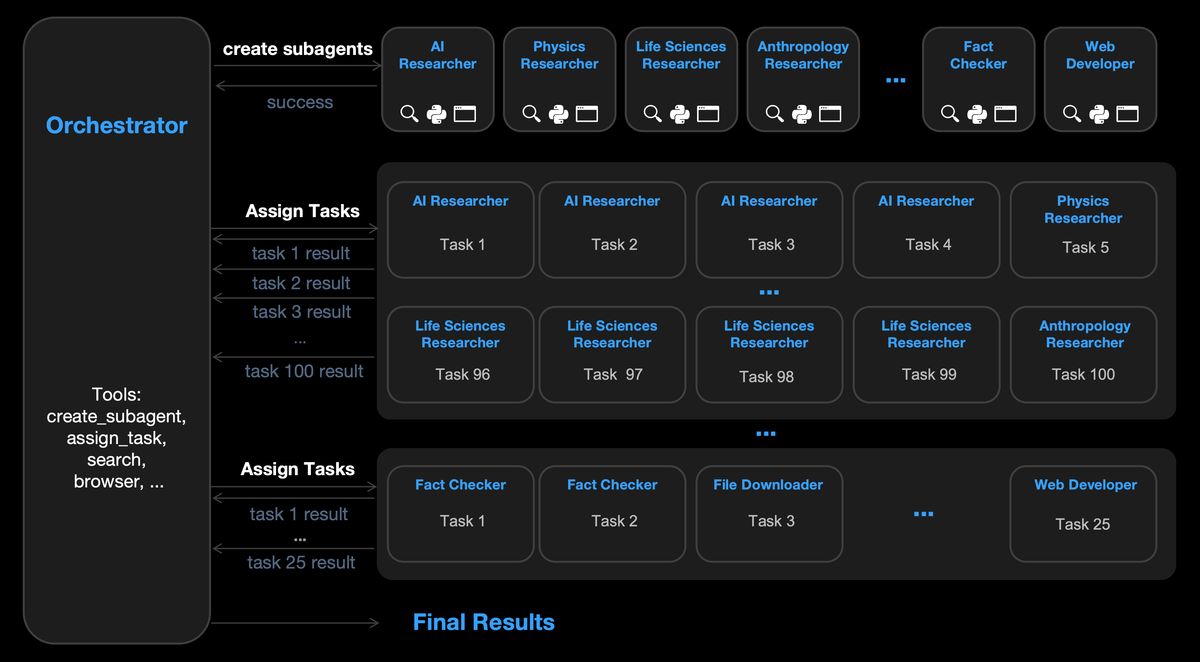



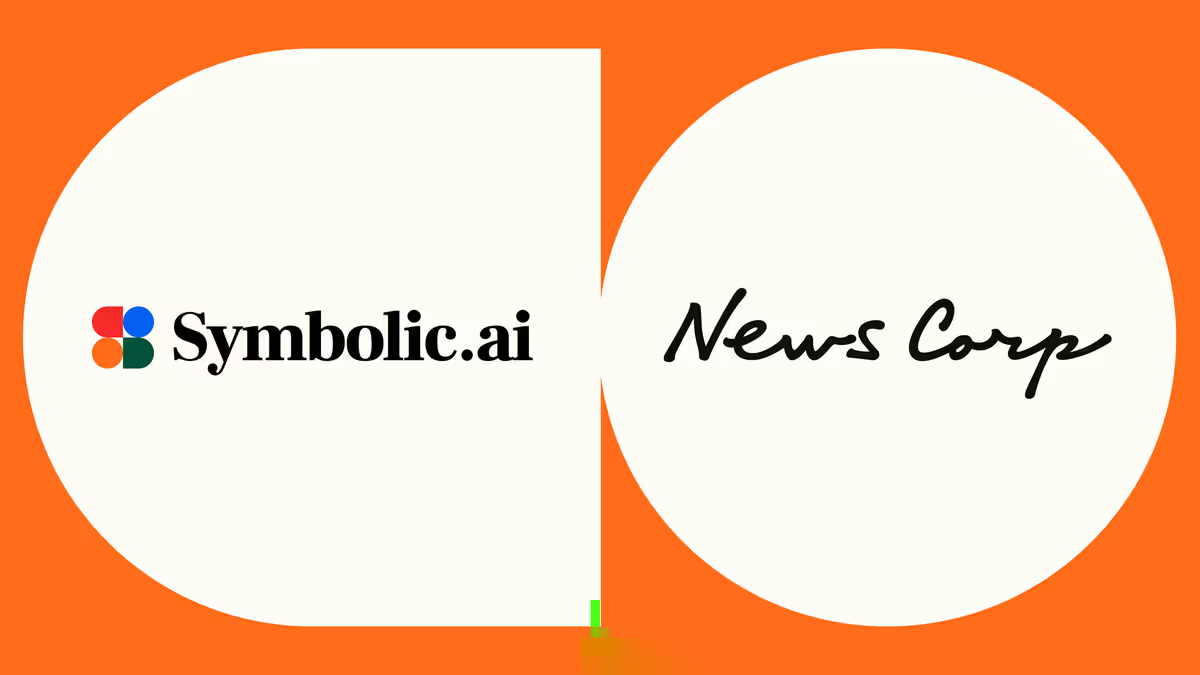
Comments