Google has recently announced an update for the Chrome desktop browser that brings three new AI-powered features to Chrome: Lens for desktop, Tab Compare, and the capability to recover information from the browsing history using a more conversational tone. Of the three features, the most remarkable is Lens, which after years of being available on mobile, will finally have a desktop counterpart.
The Lens feature lets users learn more about things they see in their browser tabs. To enable Lens, users need to click the Lens icon in the address bar or invoke the feature from the three-dot menu, then they will be able to search whatever they click or drag over. The search results appear in a side panel within the same tab, and the multi-search field allows users to refine their queries to adjust the results or learn more. Some follow-up questions to Lens searches may even prompt an AI Overview.
Tab Compare avoids the hassle of jumping between tabs in contexts like comparing reviews or prices for a particular item. Over the next weeks, Google will roll out the Tab Compare feature to US-based Chrome users. Tab Compare presents an AI-generated overview of the contents of different tabs on a single unified view. Finally, US-based Chrome users can try out the new browsing history recall capability, available over the coming weeks, where they can type in conversational queries like "What was that ice cream shop I looked at last week?" to find relevant results from their browsing history. The feature will be optional, easy to turn on and off from the Settings page, and will not feed from browsing data from incognito mode.

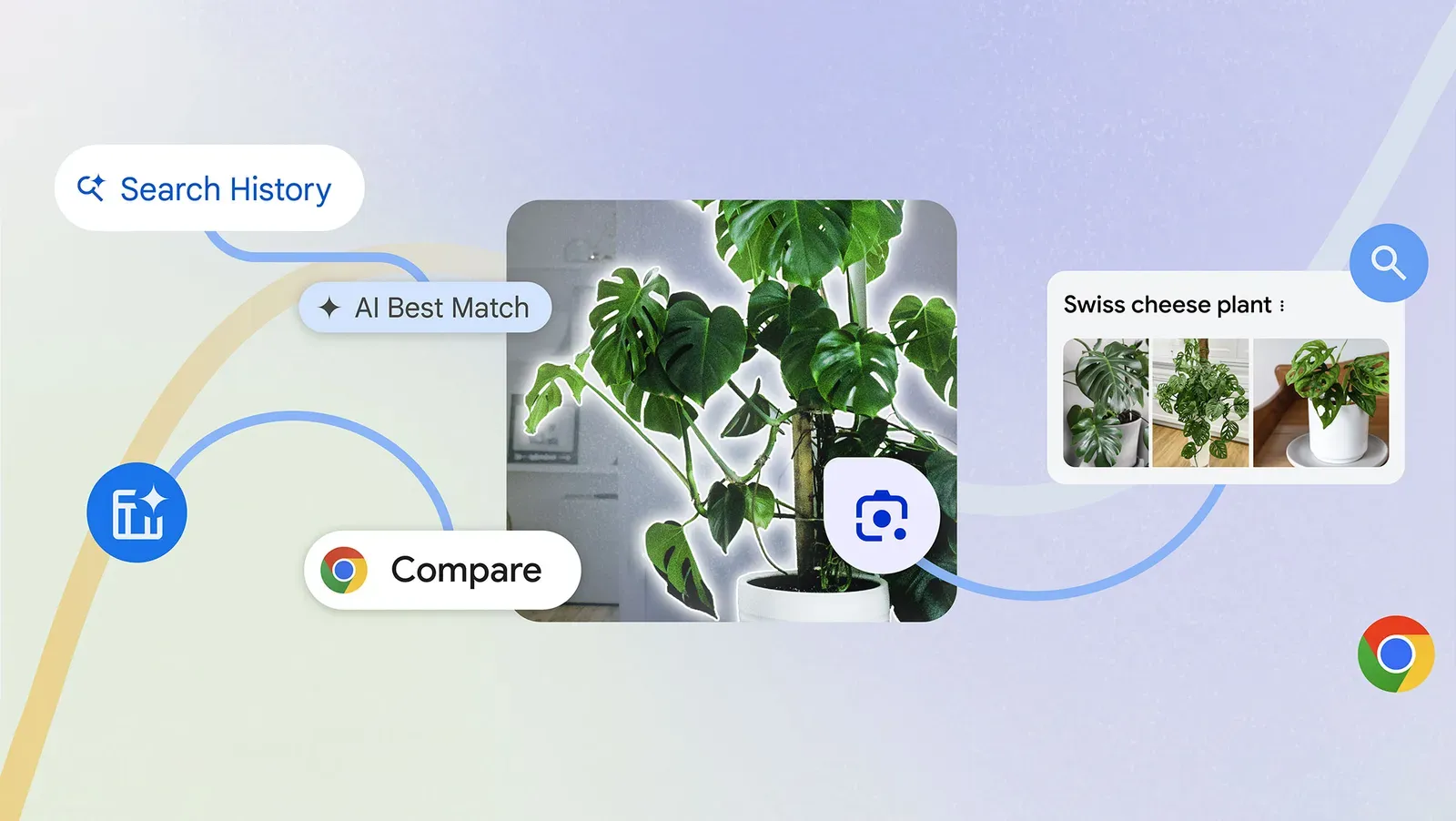
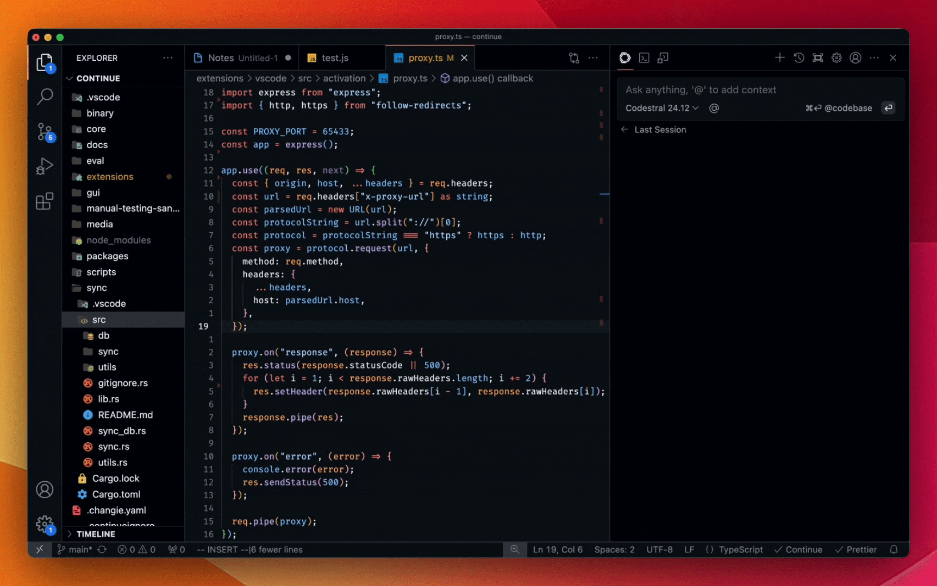


Comments