Google Workspace customers paying for a Gemini Busines and Enterprise, Education, or Education Premium add-on, as well as Google One AI Premium subscribers will be able to leverage a Gemini side panel in several Google Workspace apps: Docs, Sheets, Slides, Drive, and Gmail, meaning users can get more done with the assistance of Gemini 1.5 Pro without leaving the app in which they are working.
The Gemini side panel for Gmail allows users to obtain email thread summaries, response suggestions to specific threads, assistance in drafting email messages, and responses that unearth specific information from Gmail emails or Drive files. Gemini will proactively suggest useful prompts, but will also take freeform questions. In addition, the Gmail mobile app for iOS and Android also supports displaying email thread summaries, with additional mobile-specific Gemini features coming soon.
Similarly, the Gemini side panel for the Google Workspace apps enables users to harness Gemini's advanced reasoning capabilities and longer context window to perform several tasks, including:
- Content writing and refinement, text summarization, brainstorming, and drafting new content from other files in Docs.
- Slide generation, custom image creation, and presentation summarization in Slides.
- In Sheets: Data organization, table creation, and formula generation. Users can also ask for assistance in completing some tasks within the app.
- In Drive: Document summarization and quick fact-finding across multiple files.
The roll-out of the web-based enhanced experience of all apps for domains with the Rapid Release option active will be effective immediately (over the next two or three days). Scheduled Release domains roll-out begins July 8, 2024, and can take up to 15 days. The mobile roll-out for the Gmail features also starts immediately but will take up to 15 days to complete.

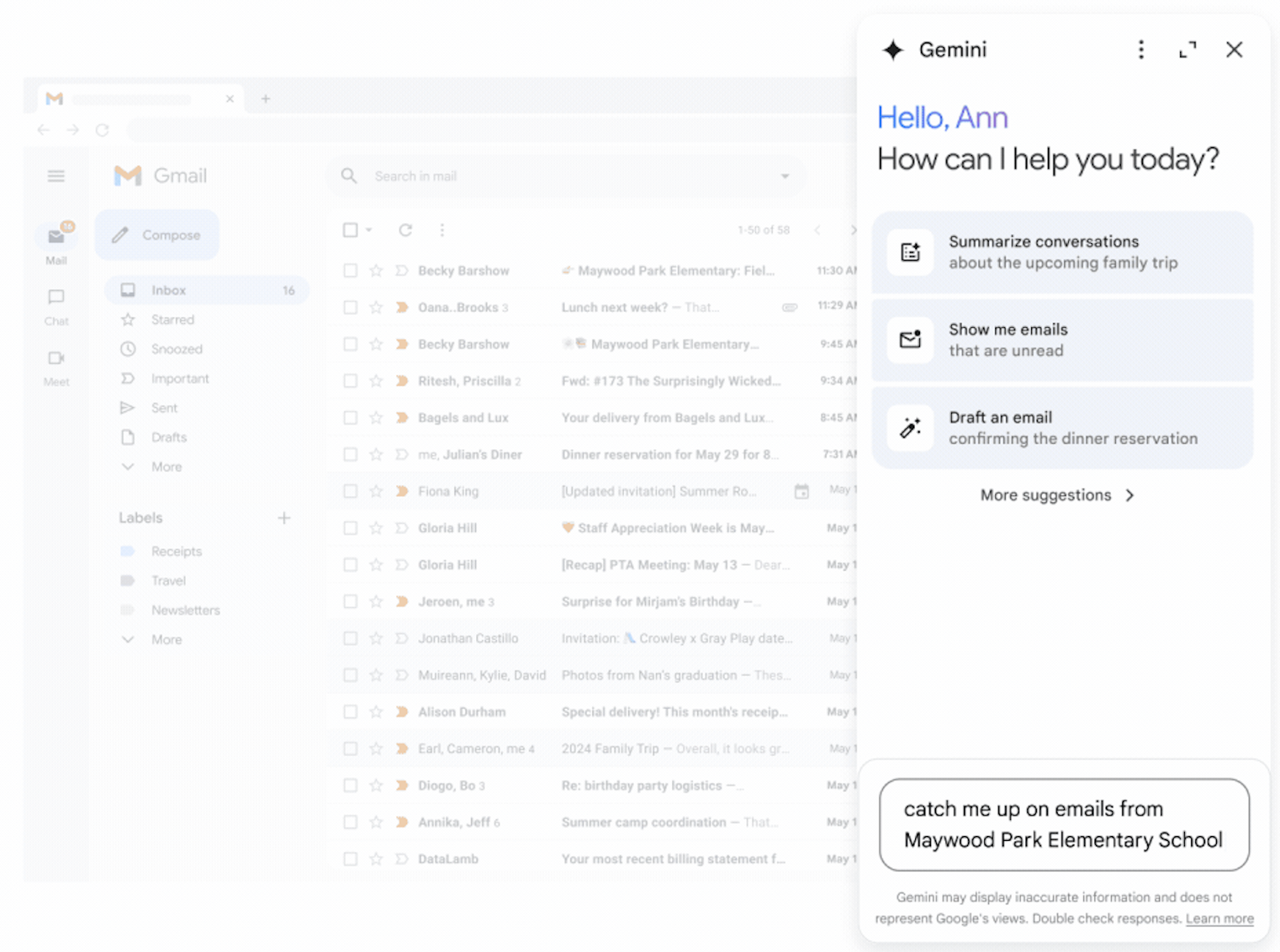

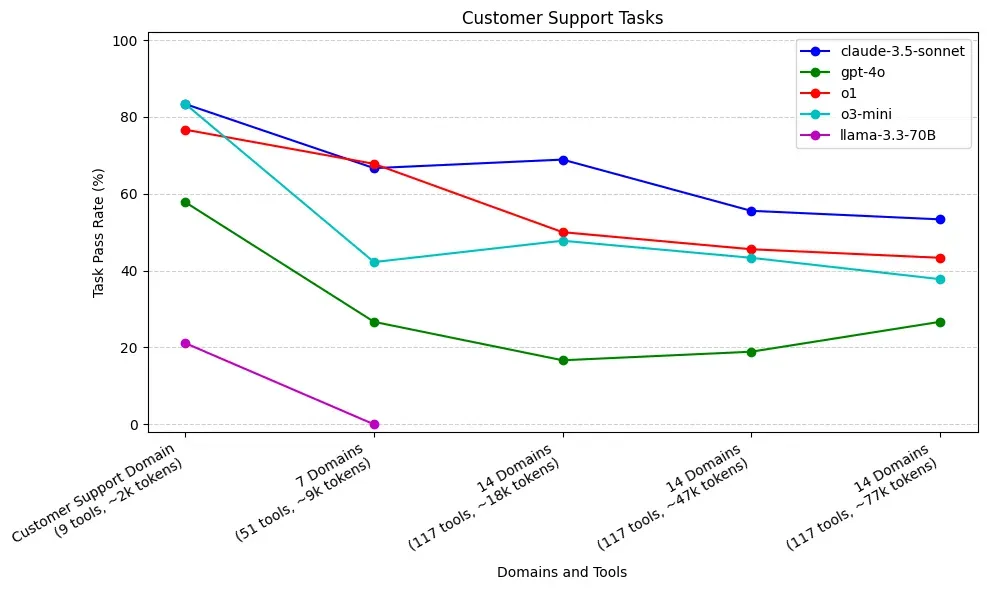

Comments