Google is betting heavily on NotebookLM, the viral product that lets users generate "notebooks" to organize their research. NotebookLM is meant to function as an AI-powered note-taking and research assistant that helps users better understand their information by enabling them to add several types of sources, create documents from templates like study guides, FAQs, and tables of contents, and even generate conversations between two AI hosts that draw connections between the different topics within a notebook.
Over the last few months, Google has consistently upgraded NotebookLM's capabilities, adding things like YouTube video support. In October, the company announced NotebookLM was no longer an experiment, added a feature that enables users to continue browsing their sources as they listened to an Audio Overview and another one that let users specify custom instructions, and announced it was trying out a 'business edition' for NotebookLM.
This Friday, Google announced the availability of a NotebookLM paid tier, called NotebookLM Plus. The company also announced it will roll out the experimental Gemini 2.0 Flash in NotebookLM for all users along two new features: a redesigned workspace and the capability to join an Audio Overview conversation to ask questions directly to the hosts.
The NotebookLM Plus subscription includes higher limits for Audio Overviews, notebooks and sources per notebook—over 5x more than the free tier, options to customize the style and length of notebook responses, the ability to create shared team notebooks with usage analytics, and additional privacy and security features. NotebookLM Plus is immediately available for organizations, businesses and educational institutions as part of Google Workspace. It can also be purchased standalone from Google Cloud and will be available in Google One AI Premium early next year.
Additionally, all users can now enjoy a redesigned interface that divides the workspace into three areas: Sources, Chat and Studio. The first is pretty self-explanatory, as it holds all the original material on which the notebook is based. The second panel features a conversational AI experience that enables users to ask questions to discuss their sources, and the third panel contains the new entities created within the notebook, including Audio Overviews, notes, Briefing Docs, and Study Guides.
Google also introduced a new "interactive" mode for Audio Overviews that enables users to join the conversation and ask questions directly to the AI hosts of the Overview. The company warns it is an experimental feature that may introduce inaccuracies or awkward pauses in the conversation. Moreover, the feature only works with new Audio Overviews, which means that any existing ones will lack the newly introduced interactive mode.

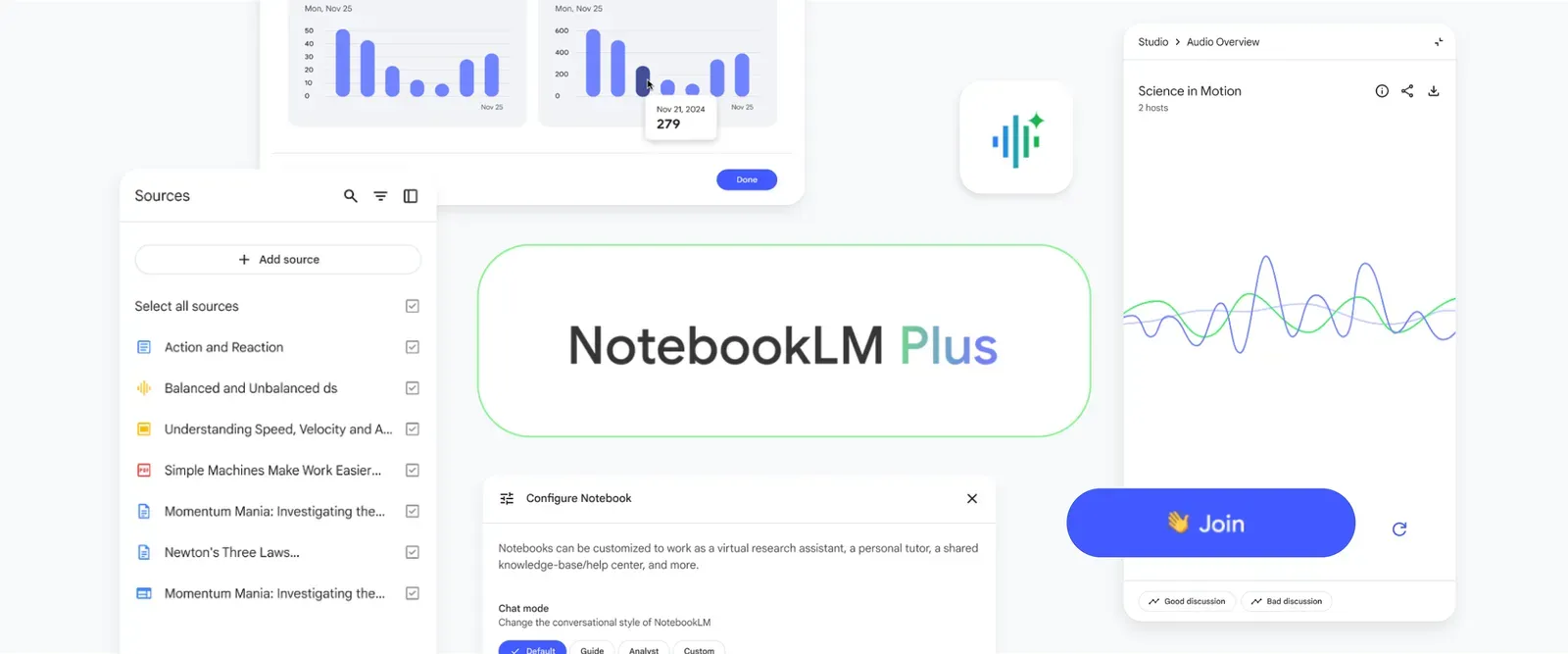


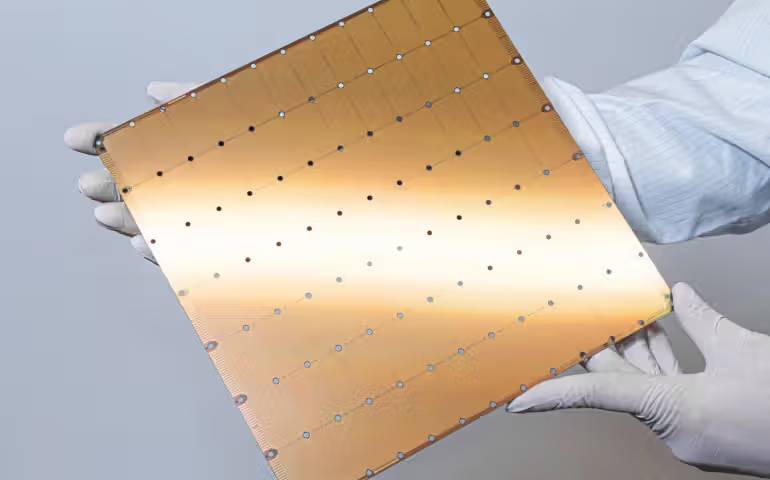


Comments